Some Notes About Paid Keyword Tools
Paid keyword tools are certainly nice to have, but they’re not at all required to succeed in this industry. Awesome keyword research can be done using free keyword tools and the techniques taught in the previous lesson. Don’t beat yourself up or stress about not being able to purchase premium tools; you’re not going to fail just because you can’t afford a premium keyword tool.
That said, premium keyword tools make keyword research a breeze, saving you plenty of time that can be used to actually write and optimize content. If you have the extra income to invest after hosting and domain name set up, a keyword tool is the next best thing to invest in.

Based on my years of experience using both free and premium tools, I guarantee that you’re going to set yourself up for success much better, and sooner, if you invest in a premium keyword tool.
Pros and Cons of Using Premium Keyword Tools
Pro: Helpful Competition Data at a Glance
MozBar is a very helpful but laborious tool to use. Premium keyword tools make it unnecessary to go through the steps for MozBar because they do it for you.
Pro: Majestic Metrics
Majestic metrics are more reliable than Moz metrics. For years, Moz DA and PA were the industry standards when it came to website authority. However, for the past couple of years, they’ve been overtaken by Majestic, which uses Trust Flow (TF) and Citation Flow (CF) instead. Moz metrics are still useful, but as far as measuring website authority and keyword competition, Majestic’s TF and CF are the best indicators for Internet Marketers doing keyword research and SEO.
Pro: More Holistic and Reliable Data
Because Majestic’s metrics are more reliable than Moz’s, you can expect a much more accurate representation of the competition you face. Plus, all the data is in one place; no need to open several different tools or create spreadsheets to track the data. As a result, the information you gather is going to be more reliable on the whole because it’s not pieced together.
Pro: Save a Ton of Time
Moving back and forth between tools and assessing each keyword and search result page individually adds up to a great deal of time that you’ll save when using a premium tool.
Con: Premium Keyword Tools Are Costly
At the time of this publication, the annual plans for premium keyword tools range from $300 to $500. Frankly, it’s not a cheap investment, but it’s one that’s worth making if you can swing it.
The Best Paid Keyword Research Tool: Long Tail Pro
There are a number of paid keyword research tools available, but the best keyword tool I recommend is Long Tail Pro (LongTailPro.com), a tool recommended by many Internet Marketers who have been in the industry for a long time.
Long Tail Pro simplifies a lot of really complex data into Key Performance Indicators (KPIs) so you can view it all at a glance. This cuts keyword research time by 90%, if not more.
Long Tail Pro includes plenty of other features such as Rank Tracker, a feature that monitors your search results ranking, and Long Tail University, an in-depth and advanced course on SEO and keyword research.
NOTE: This is not at all required, but… if you’re signing up for Long Tail Pro and you wouldn’t mind supporting what we’re doing at FIMP, please consider purchasing through the links at our Links & Resources page.
It won’t cost you anything extra (we’ve actually negotiated the best discounts possible), but these commissions help FIMP tremendously — and we have a lot of bonus content and community support that we’ll set you up with as a “thank you!”
Don’t feel remotely obligated or pressured, but it would help our project and community more than words can say if you find the contents of this training and the video training at FIMP helpful.
Setting Up Long Tail Pro
Note: This process can become quite complicated. If it’s easier for you to follow along in video format, watch the videos in Section 5 of the First-Time Internet Marketing Profits™ video training.
When you sign up for Long Tail Pro’s free trial, you’ll be taken to the homepage.
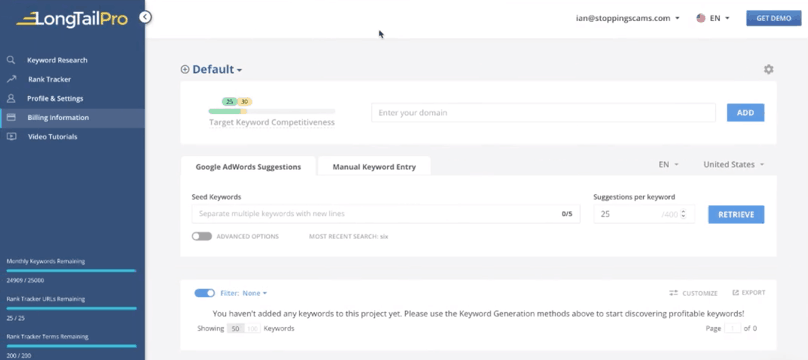
Long Tail Pro homepage. Note the plus symbol next to “Default” at the top of the page.
You’ll need to first add a project to view your dashboard. To add a project, click the plus sign to the left of the “Default” dropdown menu, enter a project name, and click “Add.”
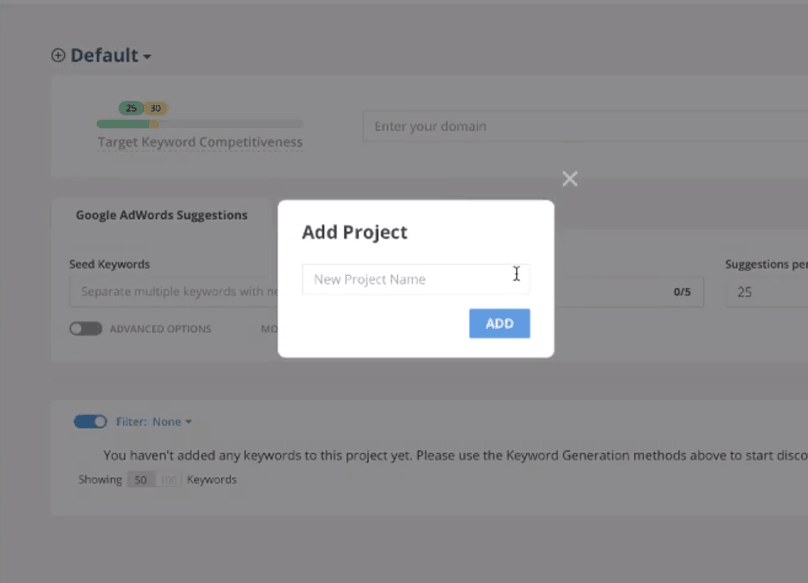
Long Tail Pro homepage with “Add Project” modal window
The next step after creating a project is entering a domain name. Enter your domain name where it says “Enter your domain” and click on the “Add” button.
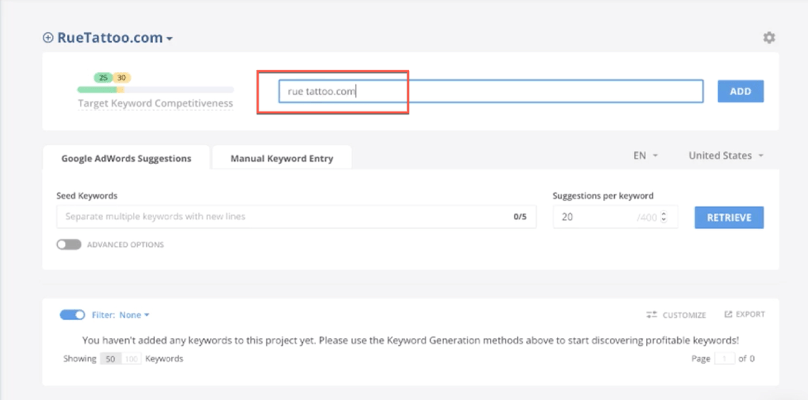
Long Tail Pro homepage with “Enter your domain name” field filled in
The screen should look like this after you click the “Add” button:
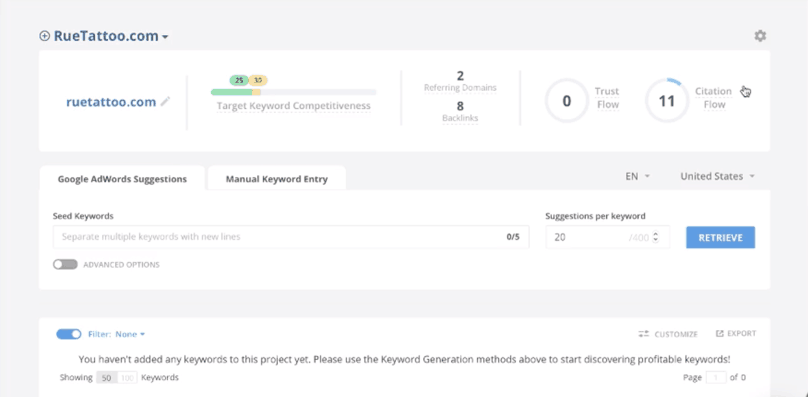
Long Tail Pro homepage, Inside Project dashboard, showing Target Keyword Competitiveness ideal range, Trust Flow, and Citation Flow for the added domain
Your KPIs are all in one place where the range of target keyword competitiveness, domain trust flow, and your domain citation flow can clearly be seen.
How to Use Long Tail Pro for Keyword Research
The next step is to do the actual keyword research.
There are two options to do this: either select the default option (which is to have Long Tail Pro search Google AdWords Keyword Planner for keyword suggestions from a seed keyword) or enter keywords manually. For the purposes of this training, I’m going to use the default option.
Before I dig in, though, I want to call your attention to the fact that depending on your subscription plan, you only have a certain number of keyword searches per day, ranging from 800 to 6,000. Long Tail Pro doesn’t count how many times you click “Retrieve” as a search; it counts each of the keyword suggestions as one keyword search. The maximum number of keyword suggestions Long Tail Pro retrieves at a time is 400.
If you choose to keep the limit set to 400, you’ll burn through your monthly allotted keyword searches very quickly. A good number of suggestions to start with is 25. This will give you fewer, but more relevant, suggestions from more seed keywords instead of several irrelevant suggestions from only a handful of seed keywords.
On the bright side, once a keyword suggestion is retrieved, it is saved until deleted from the project. That means if you want to see a particular suggestion again, there’s no need to retrieve suggestions again. Long Tail Pro’s ability to save keyword suggestions means you save on searches each month. As a result, every time you input a new seed keyword, the keyword suggestions are added onto the previous ones.
I’ll do a search using “laser tattoo removal” as the seed keyword to show what it looks like when a search is done:
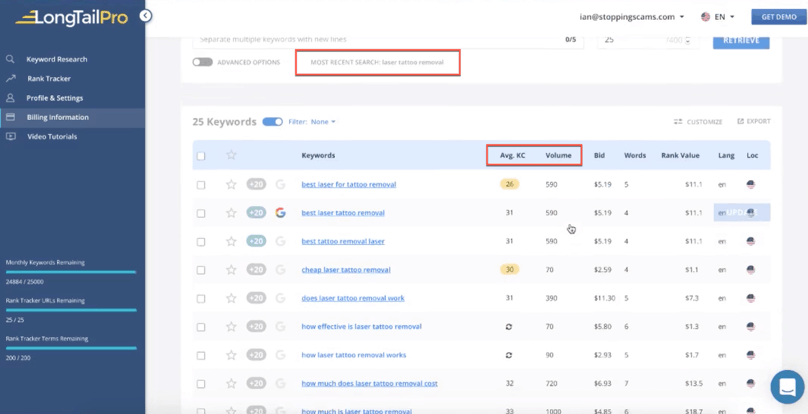
Long Tail Pro homepage, Google AdWords Suggestions, seed keyword “laser tattoo removal”, 25 suggestions per seed keyword. The columns Average Keyword Competitiveness (Avg. KC) and Volume are the most useful.
Another helpful feature of Long Tail Pro is the color coding of the Average KC values, depending on the Target Keyword Competitiveness suggested based on your domain. If the Target Keyword Competitiveness value is within the recommended range, it shows up as green. If it’s beyond the suggested range, but still within an acceptable threshold, it will be yellow. If it’s way outside the suggested range, then it’s not highlighted at all.
If your website is brand new, I wouldn’t recommend going outside the 15 to 20 KC value range. For my domain, Long Tail Pro recommends below a 25 value. I can go up to the 25 to 30 range, but from experience, lower is better.
This keyword list can be sorted by average keyword competitiveness. I recommend sorting your list this way so you can see the lowest hanging fruit at the top.
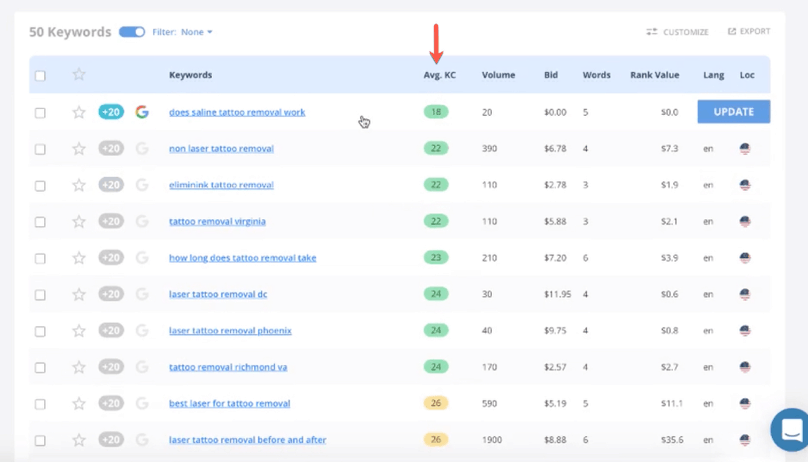
Long Tail Pro homepage, Google AdWords Suggestions, sorted by Avg. KC in ascending order
Long Tail Pro: Competition Analysis Page
Clicking on a keyword will show the Competition Analysis page for that keyword. The Competition Analysis page contains information about the monthly search volume of that keyword as well as the metrics for the top ten results in Google when it’s searched.
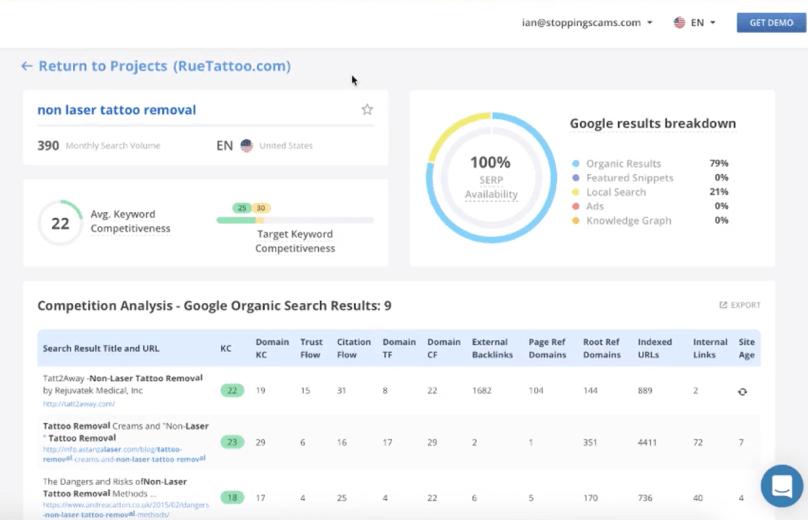
Long Tail Pro Competition Analysis page for keyword “non laser tattoo removal.” Note the “Monthly Search Volume” below the keyword, “Google results breakdown” at the top right, and the “Competition Analysis” table at the bottom half of the page. Note also the columns in the “Competition Analysis” table that are the most important for keyword research: Search Result title and URL, KC, and Trust Flow. Domain KC and Domain Trust Flow are worth looking at but are also much less important.
When using free tools, you have to go back and forth between Google Keyword Planner and Mozbar to check the search volume and competition of a keyword. Long Tail Pro eliminates those steps and provides all the information you need in one table on a single page.
Aside from the monthly search volume, the Competition Analysis page also displays what percent of the results are organic search results and which are local search results. In order to gather this information using free keyword tools, you need to do a Google search yourself and run the risk that the keyword you’re researching is treated by Google as a local search query.
Long Tail Pro instantly provides the information needed to determine whether or not you’re going to be competing against local businesses. The keyword “non laser tattoo removal” has a local result percentage of 21%, which isn’t too bad. However, the fact that this keyword has a local result percentage means you will still have a bit of a disadvantage.
Long Tail Pro: Trust Flow and Citation Flow
The next metric to focus on is the Trust Flow (TF) of your competition. Majestic’s TF measures the quality of backlinks to a site.
Backlinks are links from outside domains that point to pages on your domain, essentially linking back from their domain to yours. Fairly new or small sites don’t have a lot of domains referring to them, but high-authority websites are more likely to be linked to by other high-authority websites. Trust Flow scores the quality of those backlinks.
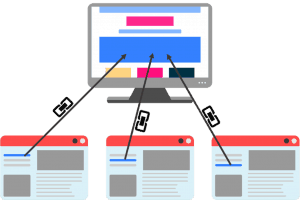
When you check the Competition Analysis of a keyword and see that the average TF is around 10 to 15, that’s a sign that you can probably outrank your competitors for that keyword. However, if your website is new, and TF values are around 20 to 25 (or higher), then it’s wise to research other keywords because it’s difficult to outrank competitors for keywords with a TF value of 20 or above. The exceptions to this are high-competition niches where everyone’s TF scores are in the 50s to 70s.
Citation Flow (CF), by contrast, measures the total number of backlinks to a page without factoring in the quality of sites that link back to the domain. TF measures quality, while CF measures influence. Therefore, TF is the main metric to look at when determining competition because Google ranks domains with trustworthy backlinks regardless of the actual number of backlinks a domain has.
Long Tail Pro also measures how competitive the top search results for a keyword are. Aside from the TF, CF, and other backlink data, the page title and URL are also taken into consideration. If a keyword is in other pages’ title and URL, that means those pages are optimized for that keyword; this is going to boost the competitiveness of those pages.
The Competition Analysis page makes deciding whether or not a keyword is worth writing for a much quicker process than maneuvering between many different tools. The time you save with premium tools is extremely valuable, so if you have the extra investment, it’s worth spending on a premium keyword tool.
Lessons 25—30 Key Takeaways
- A keyword is a word or phrase someone searches in a search engine when they’re seeking information. Keyword research is fundamental to success in Internet Marketing.
- Traditionally, Internet Marketers favor keywords that have high search volume and low competition, but this is not a feasible way to select keywords anymore.
- For early-stage blogs and websites that have little to zero marketing budget, creating content focused on dozens of keywords that have lower search volume has a greater likelihood of success than focusing on a single higher search volume keyword over the same period of time.
- To use keywords to ignite your content, find one or two keywords that you want to target in an article, write a high-quality post around that keyword, and optimize your post for the target keyword.
- An ideal keyword should have 30 to 100 searches a month and be low competition. Remember to always ask yourself: is the person who’s searching for this keyword in my target audience?
- When building your keyword list, be aware of qualified versus unqualified traffic. Qualified traffic is traffic that converts (i.e., makes you money) and unqualified traffic is worthless traffic.
- Just because a keyword has search volume that you could potentially get rankings for doesn’t mean it’s worth your time or it’s going to make you money.
- The main advantage of free keyword tools is that they’re free.
- The disadvantage of using free keyword tools is that data on competition isn’t as substantial, accurate, or reliable as that from premium tools. Additionally, using free keyword tools takes more time.
- The Best Free Keyword Tools are Google AdWords Keyword Planner, Keyword.io, UberSuggest.io, and MozBar.
- Important Google Keyword Planner metrics include Keyword Suggestions and Average Monthly Searches (ideal search volume = 100 to 1,000 or 10 to 100 searches a month). Eliminate keywords that have more than 1,000 searches a month.
- Important MozBar metrics include Page Authority (PA) and Domain Authority (DA).
- When reviewing search result pages, focus on whether the results don’t include pages with the exact keyword in their meta title and description, do include pages from question-and-answer sites, and do include pages hosted by free blog platforms.
- A general step-by-step guide to using free keyword tools:
- Use Google Keyword Planner and Ubersuggest.io to get keyword suggestions.
- Use Google Keyword Planner to research search volume. Weed out keywords with search volumes greater than 1,000 and focus on what’s left.
- Eliminate grammatically incorrect keywords.
- Use Google Search and do a non-personalized search of your candidate keyword. Examine search results using the criteria described above.
- Take note of the ones that have potential using a spreadsheet.
- Advantages of using premium keyword tools include reliable data on competition that’s available at a glance, scores that are based on Majestic metrics (which are more reliable than Moz metrics) and saved time.
- The disadvantage of using premium keyword tools is that they require a significant investment.
- The Best Premium Keyword Tool is Long Tail Pro.
- Important metrics to look at when using Long Tail Pro are Average Keyword Competitiveness (KC) and Trust Flow (TF):
- Average KC = ideal value is 15 to 20 (or lower)
- TF = ideal value is around 10 to 15 (lower is better)