For your internet marketing business to thrive, you’ll need to know how to find profitable keywords with low competition. Many people who start in Internet Marketing don’t have a budget for paid keyword tools, especially since the best ones now include monthly fees instead of a one-time subscription fee.
Before I dive into how to use free keyword tools, let me first discuss the pros and cons of using them.
Free Keyword Tools: The Pros
An obvious pro of free keyword tools is that there are no added expenses after you’ve paid for your domain name and hosting.
People in this industry claim that your domain name and hosting aren’t enough to build a website. To be honest, it’s more than enough. The biggest expense in this industry is the training, which you’re already getting in this training. The next biggest expense is the hosting and domain name. If you’re willing to put in the legwork with free keyword tools, then you’ve got everything you need to get a profitable internet business started.

This is the only real pro of free keyword tools. For plenty of people, that’s more than enough reason to use them. Don’t let anyone make you think that quality keywords are impossible to find outside of premium keyword tools. It’s more work, for sure, but with the right tools and the right method, you’ll be able to find quality keywords.
Free Keyword Tools: The Cons
The not-so-good news about using free keyword tools is that they don’t provide much data on competition. You’ll get some data, but it’s not going to be as good as what the premium keyword tools provide.
Plus, most free keyword tools don’t provide an easy, at-a-glance presentation. This makes research a little bit trickier and a little more overwhelming because you’ll have to manually interpret a lot of the data.
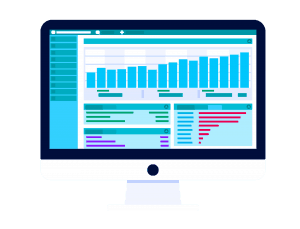
Another disadvantage of using free keyword tools is that most of the time, the data provided is not as accurate or reliable as the data provided by premium tools (Google’s free keyword tool being the exception).
Lastly, using free keyword tools takes about five to ten times longer than premium tools. Over time you’ll get better and quicker at using free keyword tools, but it’s still going to take more time investment.
The Best Free Keyword Tools Available
There are a number of quality free keyword tools available online; you just have to find them. The most reliable of them all is the Google AdWords Keyword Planner, also known as the Google Keyword Planner.
To use this tool, you’ll need a Google AdWords account. Let me be clear: that doesn’t mean you need to spend any money with AdWords. You just need to go through the process of setting up an AdWords account. During set up, you’ll be asked questions like:
“What do you want to buy keywords for?”
“How much is your daily budget?”
Don’t provide any credit card information or launch the campaign. Otherwise, you’ll actually buy ads on Google, which is not what you want to do if you’re trying to avoid spending money.
Other helpful tools include Keyword.io and UberSuggest, which provide lists of relevant keyword suggestions when a seed keyword(s) is entered. These tools are not as helpful or reliable as Google Keyword Planner but do have their uses.
You’ll also need MozBar, an SEO toolbar that checks Search Engine Result Pages (SERP) and assesses the competition and website authority of keywords.
MozBar: Important Metrics to Note
Page Authority
Page Authority (PA) is a score that predicts how well a specific webpage will rank on SERPs. Scores range from one to 100, with higher scores corresponding to a greater ability to rank. This is the most important metric to pay attention to in MozBar.
When you search for a keyword in Google using MozBar, pay attention to the PA value of the webpages on the first page of the search results; they need to be as close to or below 10 as possible for that keyword to qualify as low-competition because you want to compete with sites that have low PA.
Unfortunately, it’s become harder to find keywords with competing pages that have PAs as low as 10. The webpages on the first page of Google typically have PAs of 15 to 25. However, there are always weaknesses in those pages that can be exploited to give you a fighting chance of landing on the first page of Google’s search results.
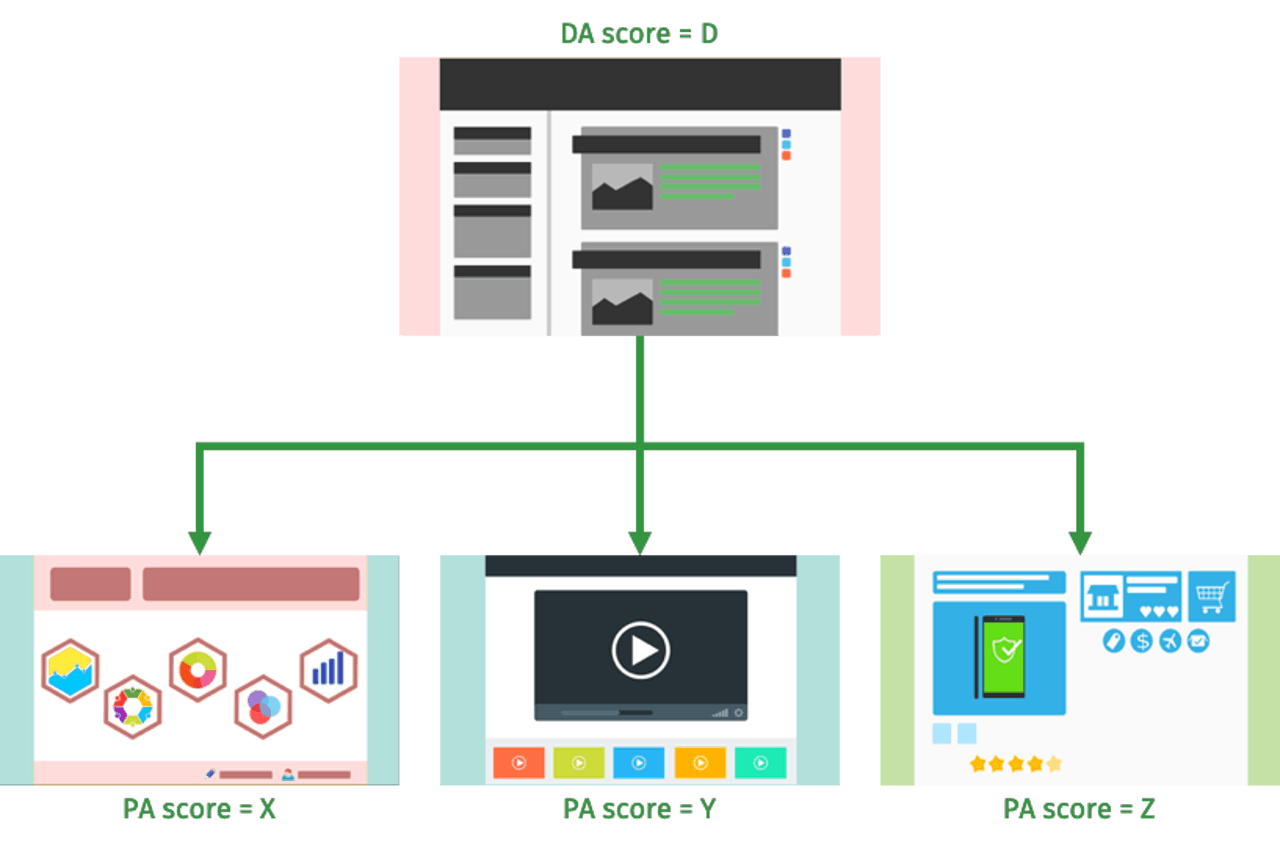
Domain Authority
Domain Authority (DA) is a search engine ranking score that predicts how well a website will rank on SERPs. Similar to PA scores, the higher the score, the greater ability to rank.
Whereas PA refers to the individual page, DA refers to the entire domain. For example, while StoppingScams.com’s DA score applies to the entire domain, the PA score varies for every page and blog post on the site.
It’s important to note that Moz didn’t invent Domain and Page Authority. While the company did come up with proprietary algorithms to compute values for each domain and page, the computations may not be totally accurate. However, keep in mind that Moz’s algorithms provide a very close approximation. The only company that knows exactly how authoritative domains and pages actually rank is Google, and they’re not about to divulge that information.
Search Result Pages: Important Things to Examine
Meta Title and Meta Description
When researching keywords, check if the resulting pages include the exact keyword in the meta title and meta description (to review these concepts, refer back to Lesson 21). Frankly, you’re likely to see DA and PA scores that are scary. Make it habit to look for gaps during your research, such as the exact keyword being in the meta title and description.
Question-and-Answer Sites
Another thing to take note of is whether the search results for the keyword you’re researching include pages from question-and-answer sites such as Yahoo! Answers, Stack Exchange, or Quora. If this is the case, then there aren’t many pages with high PA that rank for that particular keyword. The question-and-answer sites tend to get pushed into the first page of results because of their DA scores and not because of the PA score of that particular page. This is actually a good sign because you can deliver a more authoritative individual page for that keyword and end up ranking higher than Q&A sites.
Free Blog Platforms
One more thing that bodes well for new keywords is if the first page of the search results has pages from sites hosted by free blog platforms, such as WordPress.com, Blogspot.com, or Tumblr.com. These pages are easy to spot because they’ll include the name of the blog platform in the domain name, such as stoppingscams.wordpress.com or stoppingscams.blogspot.com. Similar to Q&A sites, these webpages are pushed into the first page of results because of their DA score, and not the PA score. If that’s the case, you can outrank them by creating an authoritative blog post around that keyword.
Using Free Keyword Tools to Find Profitable Keywords
The first thing you want to do is expand on a seed keyword, or the root keyword you want to expand on to find long-tail keywords. Google Keyword Planner, Keyword.io, or Ubersuggest.io are all acceptable tools for this process. For the purposes of this lesson, I’m going to use Google Keyword Planner.
Note: This process can become quite complicated. If it’s easier for you to follow along in video format, watch the videos in Section 5 of the First-Time Internet Marketing Profits™ video training.
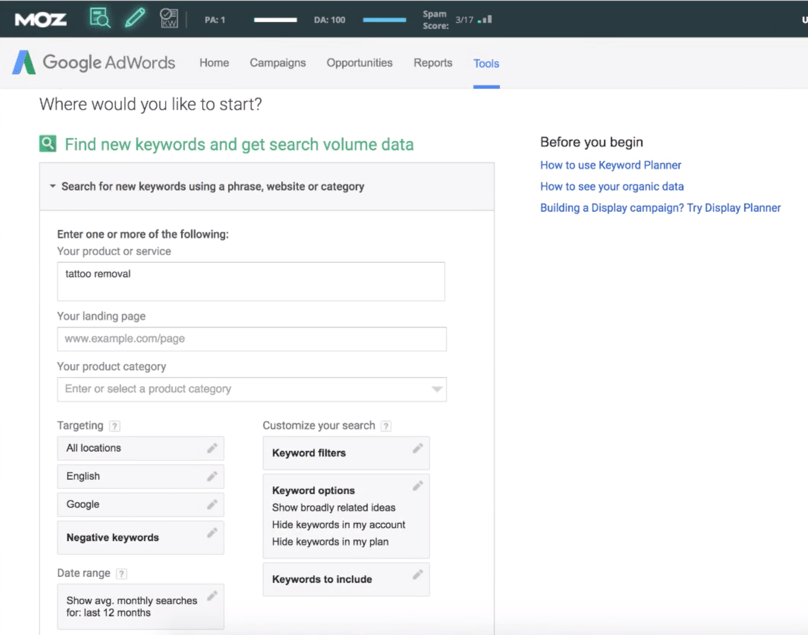
Google Keyword Planner, “Search for new keywords using a phrase, website or category” option selected
When you’ve created a Google AdWords account, navigate to the Google Keyword Planner tab and click to expand the dropdown menu titled, “Search for new keywords using a phrase, website or category.” Then, enter a seed keyword into the text box that says “Your product or service.” The Keyword Planner will provide suggestions based on that seed keyword.
I want to point out that you can change locations. For example, I could narrow this inquiry down to a specific city, such as Austin, Texas, and get data just for Austin. I could also do this for the state of Texas or the United States. The ability to choose specific locations to get data comes in handy when doing research for local SEO if you plan to pursue local SEO clients in the future.
I’m not going to worry about specific locations at this time, though. You should be aiming to receive traffic from all over the world, especially if you want to venture down the Affiliate Marketing path. So, leave the default value set to “All locations.”
Next, click “Get ideas.” You’ll then be taken to the results page.
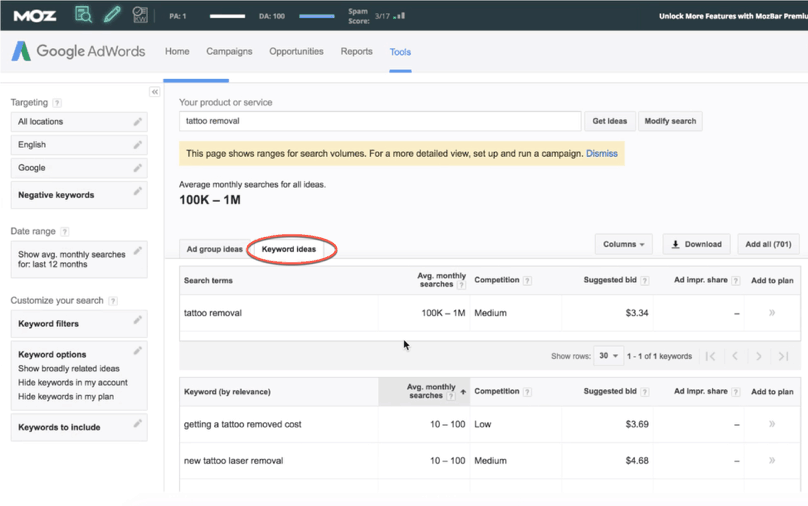
Google Keyword Planner, “Keyword ideas” tab with list of keyword suggestions after searching for “tattoo removal”
In the search results page, there will be two tabs: “Ad group ideas” and “Keyword ideas.” I don’t spend time in the “Ad group ideas” tab because I use Google Keyword Planner for keyword research.
The keyword suggestions you want are in the “Keyword (by relevance)” column. To make assessing the keywords easier, sort them by “Average monthly searches.” To do so, click on the column name to toggle sorting between ascending and descending order.
The only two columns to be concerned with are the “Keyword (by relevance)” and “Average monthly searches” columns. The other columns are Pay-Per-Click metrics that you shouldn’t concern yourself with too much. Even the “Competition” column isn’t referring to relevant competition; it refers to how many other Pay-Per-Click advertisers are bidding for the keyword. If that seems a bit too advanced, just know that this is not a dependable measure of how much competition your keyword has.
VERY Important Note: Shortly before we published this training, UberSuggest dramatically redesigned their webpage, so your screens won’t quite match up with those in this training.
Here’s what a search for the seed keyword “tattoo removal” looks like in Ubersuggest:
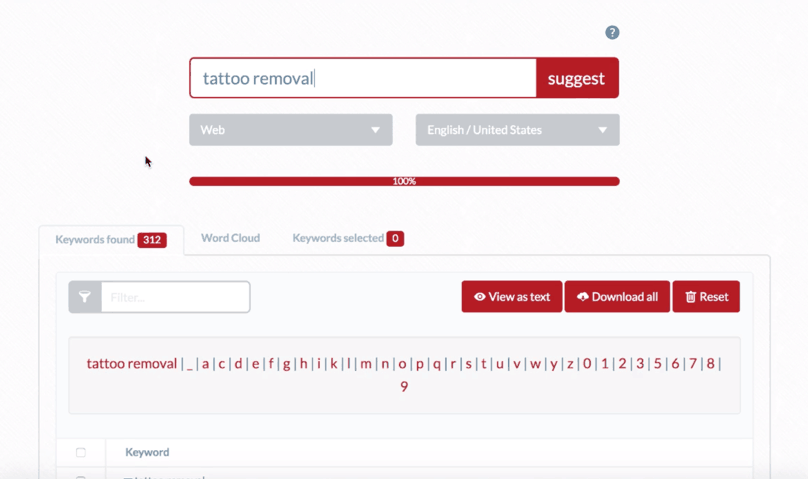
Ubersuggest.io, “tattoo removal” in search field
Ubersuggest turns a seed keyword into long-tail keywords by adding modifiers. The resulting long-tail keywords are then displayed in alphabetical order of the modifiers.
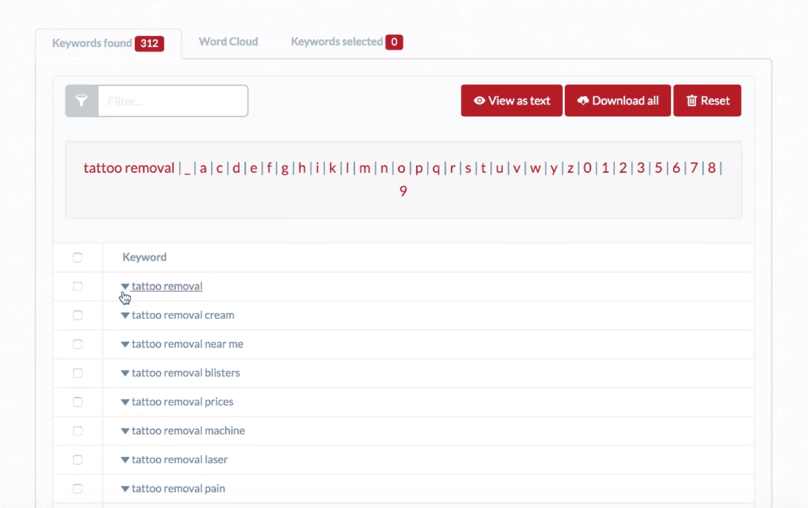
Ubersuggest.io, keyword results after searching for “tattoo removal”
Ubersuggest is helpful for getting long-tail keyword ideas, especially when you get to the point that you’re having a lot of trouble finding new keywords. One thing it can’t do is provide the search volume for keywords, but you can bring its suggestions over to Google Keyword Planner to check the search volume and get more ideas from Google.
How to Choose What Keywords to Count Out or Target
The ideal keyword has low search volume. So, when faced with the results from your inquiry, eliminate keywords that have more than 1,000 searches a month and pay attention to those that have somewhere between 100 and 1,000 searches a month. You can even regard keywords that have between 10 and 100 searches a month.
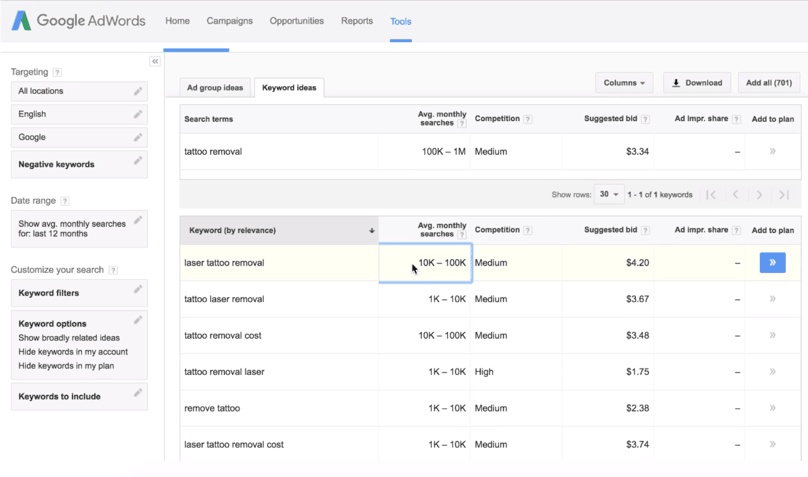
Google Keyword Planner, “Keyword ideas” tab with list of keyword suggestions after searching for “tattoo removal” (sorted by relevance). Note that “laser tattoo removal” gets 10,000 to 100,000 searches a month according to the Average monthly searches column.
The results for “laser tattoo removal,” which could potentially be a great keyword to rank for, show that it has 10,000 to 100,000 searches a month. As much as I would love to get ranked for this keyword, it’s not going to happen (at least not in the timeframe that I would want). This is the kind of keyword that I could probably spend a year or two trying to rank but only creep up on the first page for.
Instead, I’m going to take a keyword with 100 to 1,000 searches a month, like “can tattoos be removed,” and see if the competition allows for an opportunity to rank for it.
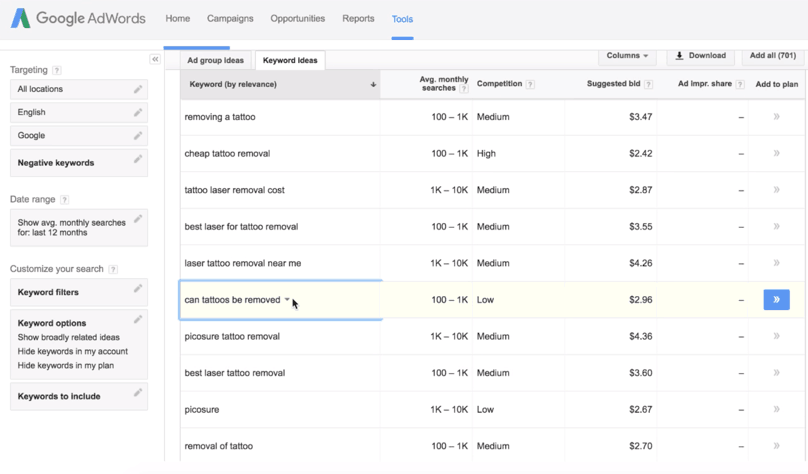
Google Keyword Planner, “Keyword ideas” tab with list of keyword suggestions after searching for “tattoo removal” (sorted by relevance). Note that the keywords “can tattoos be removed” and “best laser tattoo removal” get 100 to 1,000 searches a month according to the Average monthly searches column.
How to Assess Keyword Competition
In order to understand how to assess keyword competition, you need to first understand how to utilize MozBar. For the purposes of this lesson, I’m going to do a Google search using the keyword, “can tattoos be removed.” Then, I’m going to walk you through the MozBar metrics to see what the competition looks like.
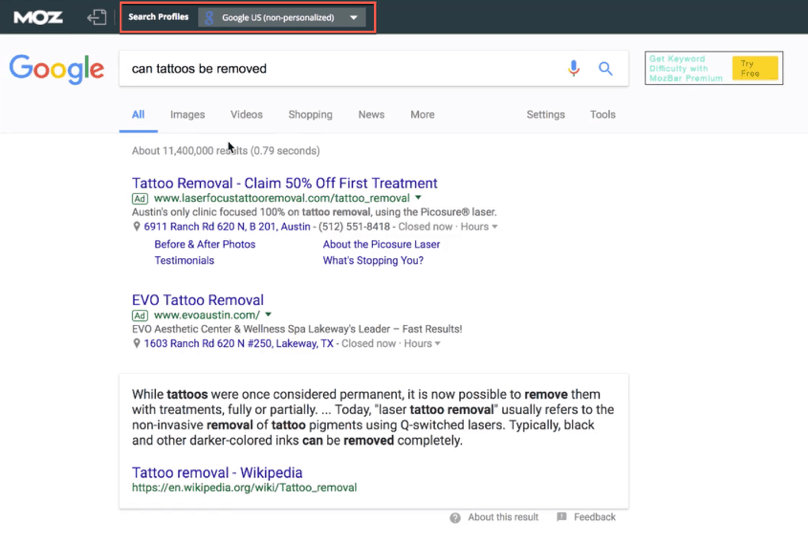
Google search results for keyword “can tattoos be removed” showing the MozBar at the top of the page. Note the settings on the MozBar are for “Google US non-personalized,” which is what we want.
When doing a keyword search on Google, don’t add quotation marks because people normally don’t add quotes to their search queries. Also, make sure that the MozBar is set to “non-personalized.” Before I explain why, I need to tell you about Google Personalized Search.
Google Personalized Search is a feature that takes into account both the relevance of each webpage and the websites a user (or someone else using the same browser) has visited through previous search results. As a result, websites you visit more often may get ranked higher than other pages, even though those other pages may be more relevant to your search term.
You can see how this would affect your own keyword research. Your results will be skewed by the sites you’ve previously visited. To avoid this, you can either use private browsing, which is available in most browsers, or set MozBar to “remove personalization.” Either way, the important thing is to not display personalized search results so that you base your decisions on the most accurate data possible.
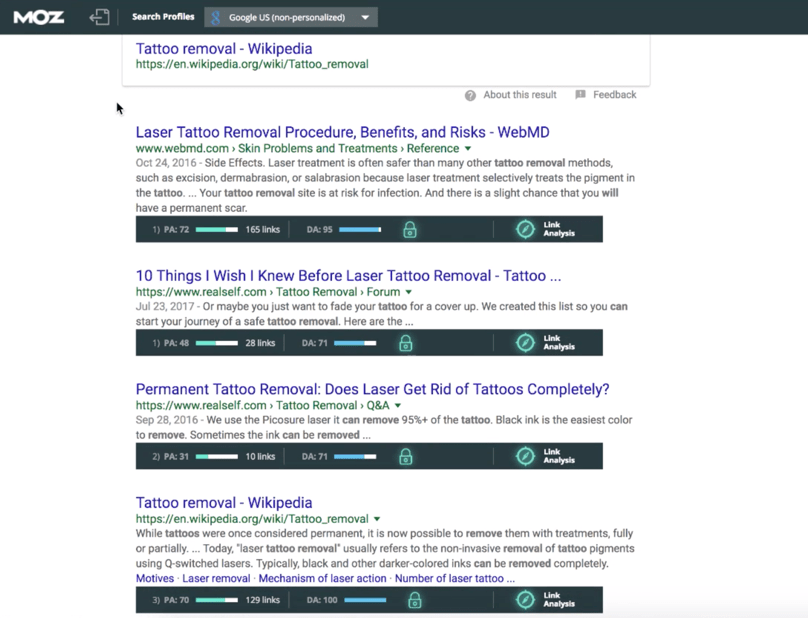
Google search results for keyword “can tattoos be removed” showing the MozBar on top, scrolled down so that ads are hidden
The top result for the keyword “can tattoos be removed” is from WebMD.com, a highly authoritative site (DA = 95/100). It makes sense that this is the top result because tattoo removal is health-related. It’s quite difficult to outrank a site with that kind of authority.
The next result is from RealSelf.com, which appears to be a forum for cosmetic surgery patients and doctors. Patients can share their treatment experiences, along with doctor reviews, costs, and honest opinions on which surgeries are worthwhile. Patients, or those considering cosmetic surgery, can also ask questions that real doctors respond to. RealSelf.com has a high DA score as well (DA = 71/100).
As mentioned previously, the PA score is what you need to focus on. The WebMD webpage result has a PA score of 72, while the RealSelf webpage result has a PA score of 48.
It’s important to note that if you see a result with a PA score of 1 among other results with PA scores of 50 and up, there’s either a reporting error from Moz, or this is a localized result (i.e., Moz used your location, indicated by your IP address). For example, when I searched the keyword “can tattoos be removed,” one of the results that came up is from a local business called Eraser Clinic, which is the clinic that I go to for my tattoo removal treatments.
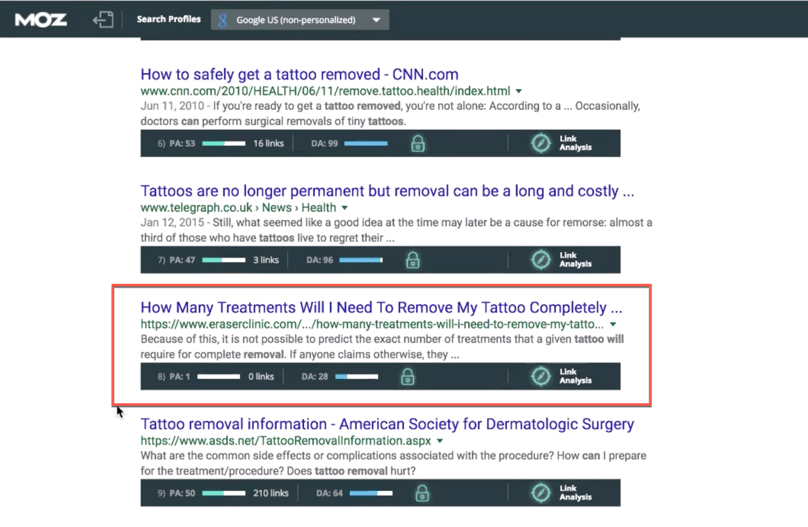
Focus on one of the Google search results for “can tattoos be removed” that has a PA score of 1 but is on the first page of the search results.
The likeliest reason Eraser Clinic is shown on the first page of this search result is because of my location. Google thinks this tattoo clinic near me would be helpful. Competition-wise, “can tattoos be removed” is a pretty scary keyword in that the PA scores of ranking pages are high and difficult to beat. I did say that it was going to be challenging to find a keyword with ranking pages that have PA scores of 10 or below in today’s search climate.
The next metric to consider is how well webpages are optimized for the exact keyword. I mentioned that you can try and look for the exact keyword in the meta title and meta description of the search results.
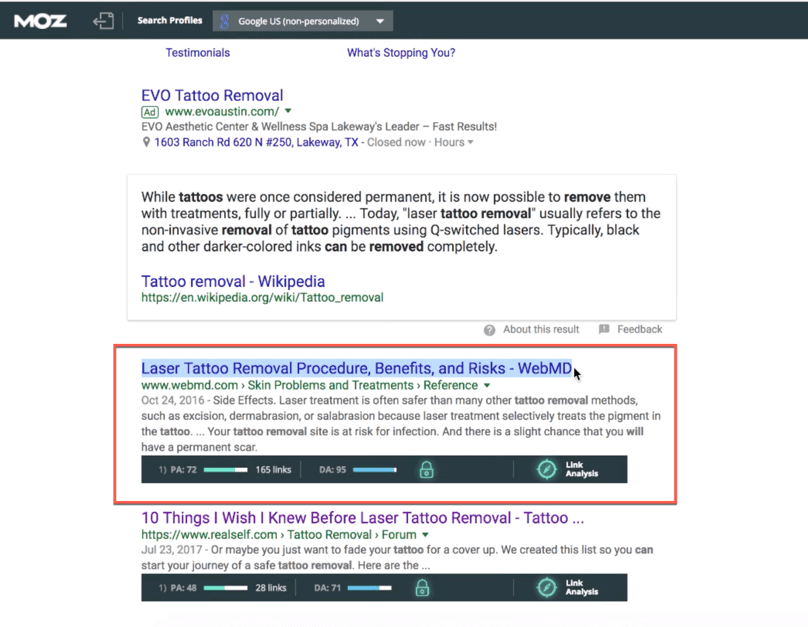
Focus on one of the Google search results for “can tattoos be removed” with the meta title highlighted
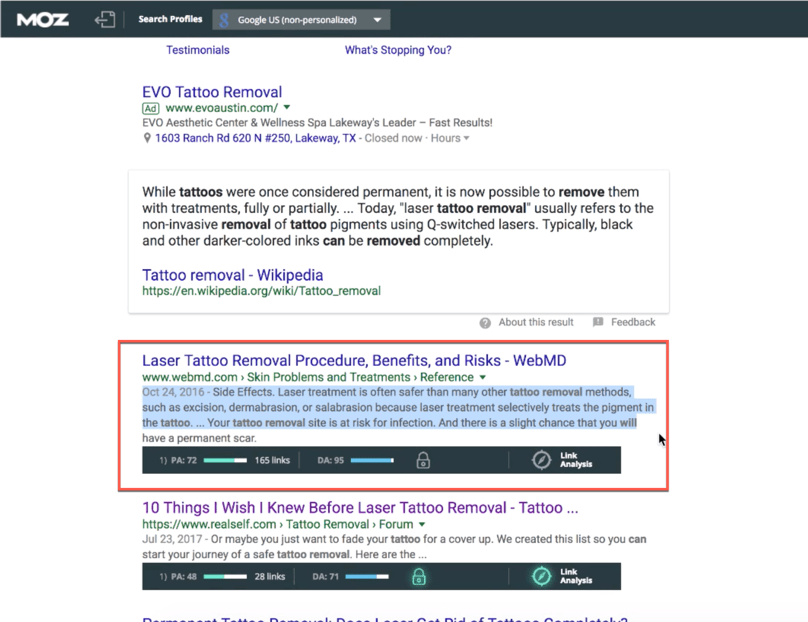
Focus on one of the Google search results for “can tattoos be removed” with the meta description highlighted
Looking through the search results for my keyword, it seems not one webpage has the exact keyword in either the meta title or meta description. I see the keyword broken up throughout the content, but I don’t see any of the meta titles or meta descriptions, or even URL slugs, that have the exact keyword. Thus, none of the pages are fully optimized for “can tattoos be removed,” which is the only good sign from this search result.
The struggle with using free keyword tools is that selecting a keyword is almost always going to be a tough call. Personally, I’m much more comfortable seeing search results without optimized meta titles and descriptions (in other words, the keyword is not in the meta title or description) and PA scores in the 20s. In these cases, I’m more enthusiastic about selecting and writing for that keyword.
For the keyword “can tattoos be removed,” I wouldn’t expect to rank if I write an article or post for it based on the PA scores of the other search results. I might add the keyword to my list as a moderate-competition keyword and for reconsideration when my website authority builds up in the coming months, but for now I don’t think this is going to work out. It takes a lot of time to rule out even just one keyword. As time goes on, though, you’ll find that it gets easier.
Let’s use “best laser tattoo removal” and see if we have better luck with it. According to Google Keyword Planner, this keyword also has around 100 to 1,000 monthly searches.
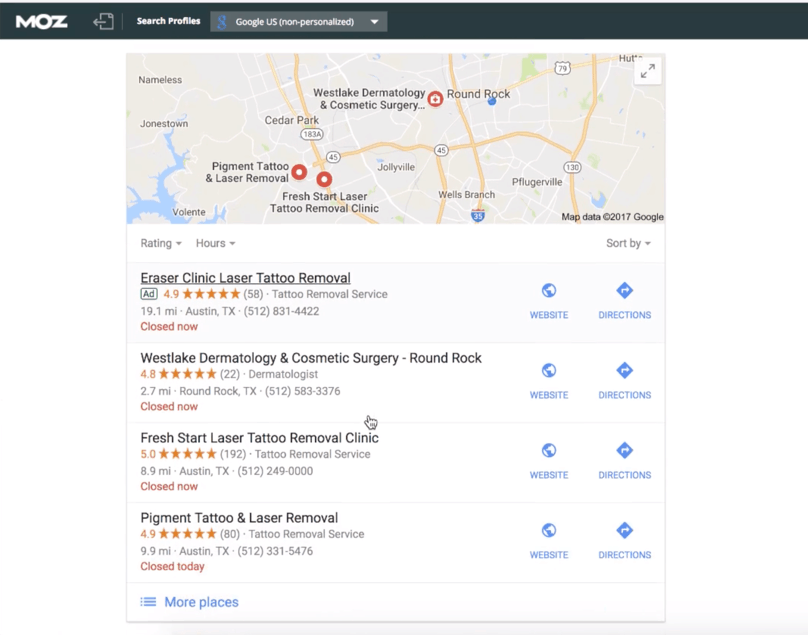
Focus on localized Google search results for “best laser tattoo removal” with local tattoo removal clinics plus their locations on a map
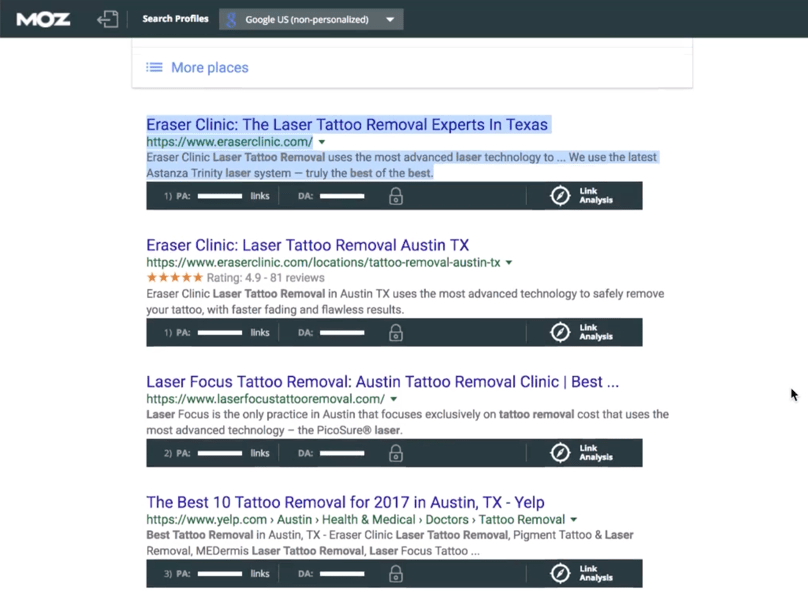
Focus on the rest of the Google search results for “best laser tattoo removal.” Note again the local search results included, such as websites of tattoo removal clinics in Austin, as well as Yelp and Reddit results that are about tattoo removal clinics in Austin.
Google recognizes this keyword as a local-oriented search phrase. When a user searches “best laser tattoo removal,” Google thinks they are looking for the best laser tattoo removal clinic nearby, not the best type of laser tattoo removal. Thus, I wouldn’t even look at this keyword extensively because although it’s possible to get ranked somewhere at the bottom half of page one, the top half of page one for this term is going to be dominated by local results. That’s not going to be worth my time. The same localized search results can be observed if I inquire about the keywords “laser for tattoo removal” and “tattoo removal clinic.”
Notice that these results have low PA scores; again, don’t automatically assume that you’ll be able to rank for a keyword because the other pages have low PA scores.
A keyword that Google Keyword Planner suggested is “getting a tattoo removed cost.” Whenever you see a keyword that doesn’t grammatically make sense, skip over it. Optimizing an article for a grammatically incorrect phrase is difficult. Readers can always tell when something is off about your article, and it’s hard to gain peoples’ trust when you have atrocious grammar. Plus, Google’s algorithms are beginning to understand when an article is written in poor English.
Now I’m going to try the keyword “permanent tattoo removal price” and see what I get from that.
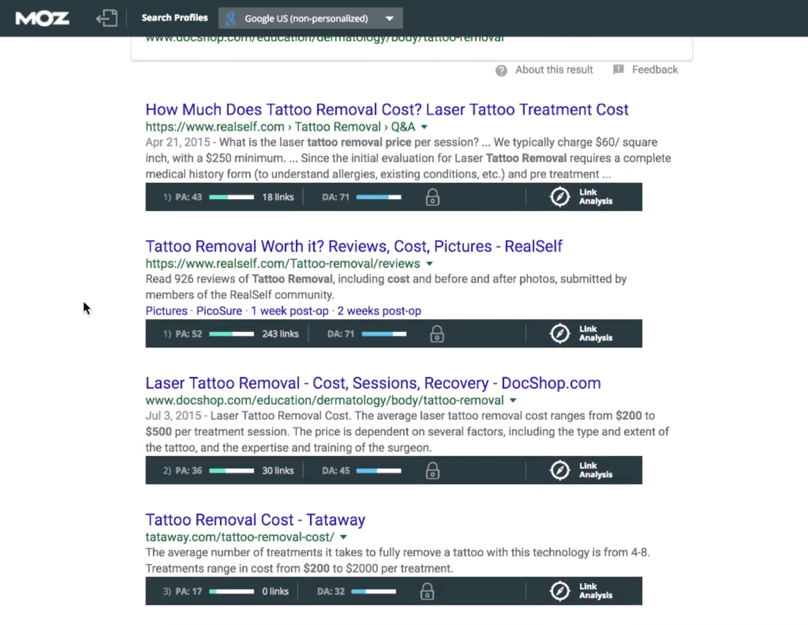
Focus on the first few Google search results for “permanent tattoo removal price.” Note the slightly lower PA scores compared to the search results for “can tattoos be removed”
There are no local results, which is a good sign. Some of the other pages do have fairly high PA scores, but they’re not as high as the first keyword we were looking at (“can tattoos be removed”). Plus, none of the results on the first page have “permanent tattoo removal price” in their meta titles or meta descriptions. So, this is a keyword I would actually write for.
I could write an article titled “Permanent Tattoo Removal Price: How Much Does Laser Tattoo Removal Cost?” and rank for more than one keyword. It would take a fair amount of research on my end because not all tattoos cost the same per session. I know how much my particular tattoo cost is per session, but that doesn’t necessarily apply to all tattoos. Many people have tattoos that are much smaller than mine, while other people have tattoos that are much bigger.
How to Organize the Data You’ve Gathered
Free keyword tools don’t provide straightforward ways to store the information you discover, so you’ll have to take note of everything yourself.
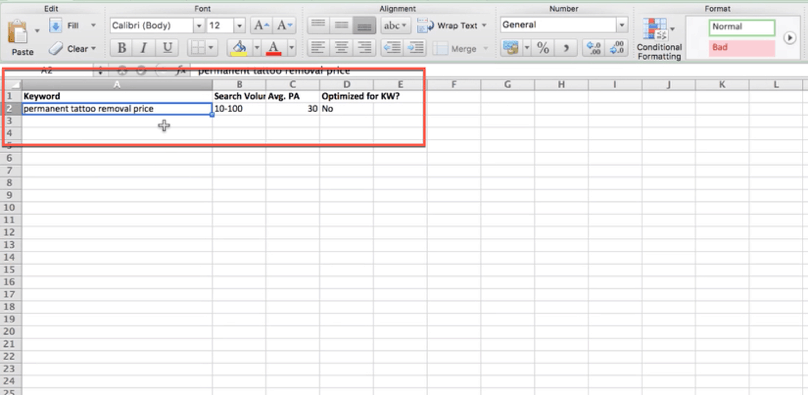
Spreadsheet with columns Keyword, Search Volume, Avg. PA, and Optimized for KW?
I recommend creating a spreadsheet with the following columns:
- Keyword – This column would serve to keep track of each keyword you find.
- Search Volume – This column would serve to keep track of each keyword’s monthly search volume.
- Average PA Score – This column would serve to keep track of each keyword’s Page Authority score.
- Optimized for KW? – This column would serve to indicate if the exact keyword was found in the meta title and meta description.
As you go through the process of researching keywords, fill in each column with the corresponding information when you find one that works. Continue this process until you find at least 10 keywords that meet the same criteria discussed in Lesson 28.
I know it seems daunting to go through the process 10 times, but this is what it takes to create posts that attract the right visitors using a free keyword tool. Whenever you feel overwhelmed, take a deep breath and remind yourself of the big picture.
Remember that everything need not be absolutely perfect and that you’re doing the best you can. If you can’t afford premium keyword tools, work with what you’ve got and stick with it. Don’t feel bad, crappy, or like you’re doomed. You don’t have time for that. Practice and get really good at everything I’ve taught you. Focus on doing your best and putting out excellent quality content. Keep at it and you’re going to see results.