
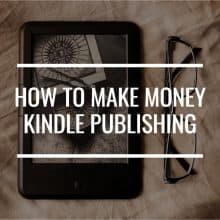
One way to make money online is by writing and publishing your own eBook. But what do you have to do to actually get published? In this article, I discuss the steps to become a self-published author on Kindle and how to make money Kindle publishing.
It’s never been easier to publish a book.
The internet has revolutionized traditional book publishing and made it more accessible and simpler for authors, writers, or for anyone who can string words together to produce their works and distribute them without going through fire to do so.
Currently, there are several ways to publish your book and earn a profit from it. However, one service stands out for plenty of reasons: Amazon’s Kindle publishing.
Today, I take you through the basic steps to get your eBook published on Amazon, and how to make money Kindle publishing.
Note: If you’re entirely new to Kindle publishing, I suggest reading the entire article, but if you already know the basics and want to go straight to the “how to make money” part, I suggest skipping to that part using the table of contents below.
For the uninitiated, Amazon is one of the largest e-commerce retailers in the US. Aside from selling general merchandise (read: everything), they have a series of eBook readers called Amazon Kindle. These eBook readers, or simply e-readers, allow users to read eBooks and other documents, as well as browse, buy, and download them from their eBook marketplace called the Kindle Store.
Amazon Kindle Direct Publishing (KDP) is Amazon’s in-house publishing platform used by authors and publishers to publish their books directly to Kindle e-readers. Write your eBook, upload it on their platform along with their requirements, and your book will be available on the Kindle Store in a couple of days.
Amazon customers can then browse the Kindle store for eBooks that they’re interested in either through the Amazon website on their browsers or through their Kindle devices. They can then buy eBooks they want and then download them on their devices straight away.
Amazon KDP isn’t the only publishing service you can use to publish your eBook, but here are some good reasons why you should go with KDP.
As I mentioned earlier, Amazon is the largest online retailer in the US. As such, it gets hundreds of millions of visitors in a day (source).
Sure, you could sell your eBook on your website or blog. That’s a route you can certainly take, and many bloggers and site owners have certainly done this.
But if you sell on Amazon, you’re potentially exposing your eBook to millions of people every month. That’s A LOT of people, and chances are your target audience will be there, browsing the titles and eventually finding their way to your eBook.
As you will see later in this article, once you have your complete, correctly formatted eBook, the steps to be published on Amazon are straightforward. No need to pitch your book idea, no need to write proposals.
You don’t even need to be a professional author or a previously published one to get started with Kindle publishing. Anyone, including you, can write an eBook and publish it through their platform.
The process is pretty uncomplicated, but there may be times when you’ll get stuck, or become unsure about whether a chapter is within Amazon’s guidelines or not.
You shouldn’t get stuck for too long. From in-house resources (KDP University is a comprehensive one that covers everything you need to know) to numerous other websites putting out guides and webinars, help and resources certainly aren’t lacking.
You get to decide how much you want to sell your eBook for, and in effect, you get to decide how much you profit from it.
This is no excuse to overcharge (or undercharge). Make sure the price closely matches the value, and that it strikes a balance between what people are willing to pay and the kind of compensation you deserve for the value that it gives to their lives.
When you publish with KDP, you give them the right to sell and distribute your eBook, but you still own your it. You can choose to “unpublish” your eBook at any time, and within a few days’ grace period Amazon will take it off their virtual shelves.
Keeping costs down is important to a lot of beginners, and because publishing through KDP is free, this keeps your overhead costs down.
This doesn’t mean it’s all free.
You’ll probably have to hire a proofreader and editor to polish your eBook and make sure it’s ready for publishing. Plus, if you’re not much of a designer, you’ll likely have to commission a graphic artist to design and create your book cover.
But these costs are one-time expenses, and it’s not very difficult to find competent freelancers on Fiverr or other similar sites.
For all its convenience and simplicity, Kindle publishing is not perfect. To be fair, and so that you can make an informed decision whether Kindle publishing is for you, here are some of its pitfalls.
Marketing and promotion. Not having a publisher means that all the marketing and promotion of your eBook falls on you. You may have written a high-quality, extremely helpful eBook, but it will just stay and rot on its virtual bookshelf if you don’t let people know that this eBook exists and how it can benefit them.
Having a blog and a mailing list helps this situation, and you also have other channels to promote your eBook, such as talking about it on social media or taking out paid ads. The upside of doing all this work yourself is that you have full control over your marketing message and how you want your eBook to be perceived.
Too much competition. It’s difficult to know exactly how many eBooks there are in the Kindle Store because different countries offer different books; a book that’s available in the US Kindle Store may not be available in the UK Kindle Store, for example.
Plus, they don’t make that information available to everybody. They used to make this information available to Amazon Associates, but Amazon has recently stopped that, too.
According to this article, though, there were 5 million eBooks on the Kindle Store as of last count (which was 2 months ago). Whatever this number is now, we can assume it’s more than 5 million.
Out of all the millions of books out there, you might think that there’s no way you can ever stand out. Sure, it’s going to be tough, but just like your blog, the trick is to write for a particular niche and target the right keywords so they can find your eBook and buy it.
Royalties. There are plenty of technicalities involved, but to sum it up, the usual cut is 70–30; that is, 70% of the sales goes to you, while 30% goes to Amazon.
That’s a great rate if you consider that for traditional publishers (i.e., those who publish traditional hardcopy books) the royalty rate is usually around 25%(!). But sell enough copies of your eBook and you’ll soon see that for your marketing efforts (and cost, if you take out ads), the 70% starts to seem a little low.
Still, 70% is a competitive rate, and you’ll be hard-pressed to find other eBook publishers that have the same kind of reach that Amazon has.
Not likely to produce a large income. Because of the competition and the pricing structure, it’s highly unlikely that Kindle publishing will give you a five-figure income monthly.
Sure, other authors are more successful than most and manage to earn $10,000 a month or even more, but these are unicorns. Don’t target that kind of income especially on your first eBook because you’re setting yourself up for crushing disappointment.
It’s more realistic and achievable to view eBook publishing as a way to augment your main income; one that helps you hone those writing skills, reach new audiences, promote your blog and/or products and services, and build authority in your niche.
If you’re now convinced that Kindle publishing is for you, here are the basic steps to get your eBook published.
Hopefully, you already have a frequently updated blog that’s in a niche with a targeted audience. Ideally, you’ll be writing an eBook about the same topic as well.
If you haven’t started a blog (which I highly recommend you do), you need to start researching for the niche you’re going to write for before you even start with your eBook.
First, consider your expertise. What are you good at? What topic or topics do you feel confident that you can teach someone else?
Next, look through the eBook categories (I won’t list them here because there’s too many) located on the sidebar and see what category and subcategories your niche falls under. Look over the eBooks under that category/subcategory and assess if the eBook you plan on writing will fit in with these eBooks.
While you’re there, also check how many reviews the other eBooks have, which can be found immediately below the title and author information. This gives you an idea of how popular an eBook is.
You can also check their overall rankings on the Kindle Store as well as their ranking for their particular category and subcategories. You can see this information in the Product Details section (you’ll have to scroll down a bit from the top of the product page).
As you can see above, this particular eBook ranks #18,187 in the whole Kindle Store, which isn’t bad considering there are millions of eBooks in the Kindle Store catalog.
It also ranks #1 in three wildly different subcategories: Eating Disorders, Buildings & Construction, and Shopping. This is probably because this eBook is about setting and sticking to a home budget, which includes spending for food, home renovations, and shopping.
It’s not unusual to see this kind of variation but bear in mind that you still should pay careful deliberation when choosing your category and subcategories so that your eBook is likely to be found by your target audience.
Doing keyword research for your Kindle eBook is a bit different from doing keyword research for your blog posts because they have different desired results.
When you’re doing keyword research for your blog and your blog posts, you want to be found by people who are searching in search engines, particularly Google. Their intent varies: they could be searching for information, or images, or videos, or even news items. Google tries to predict it based on historical data from their users, but it’s still anyone’s guess.
By contrast, when you’re doing keyword research on Amazon, you’re getting into the mindset of people who are searching for specific products (in your case, eBooks) with the intent to buy. For this reason, it’s even more important that your eBook is one of the first things they see.
This is where keyword research comes in. The goal here is to find the words and phrases that potential buyers are likely to type in the search bar so that you can target those words and make sure that your eBook is there on the search results page, ready for your target audience to click and buy.
I won’t go in-depth here because keyword research is a complicated process. This article on Amazon keyword research methods can get you started; adapt the information to eBooks instead of physical products.
Some tools you can use for keyword research include Soovle and Amazon Keyword Tool. Make sure that you have 7 or more keywords after your research is done, because you’ll use them in a later step.
Writing your eBook is the most important step of this entire process. After all, you can’t make money from an eBook you haven’t written.
And depending on how much you like writing, this part is either the easiest or most difficult step.
Discussing this in detail would require a whole different article, but here are the essential things to remember when you’re writing:
Organize your eBook into chapters (and subchapters, if necessary). When you start your writing process, outline what you want to cover and in what order so that you don’t miss out on critical information that your readers need to know, and also so you can cut out whatever isn’t essential.
It also helps you figure out the flow of your writing and how you want to transition from one topic or subtopic to another. You want everything to be smooth and seamless, without abrupt endings or awkward starts.
Your readers also want to experience the same smooth flow when they’re reading, and they want to know all the topics they can expect to be covered with a glance at your table of contents. Thus, take the time to carefully outline and divide your content into chapters.
Always aim to provide value. Your eBook shouldn’t be a waste of space.
Everything you write in your eBook must have a purpose; it must add something to your readers’ lives and make them better.
But value doesn’t all rest in the quality of your content; it’s also in how you deliver it. If your sentence structure is terrible, or worse, if your writing is full of spelling and grammatical errors, the value of your eBook is lost.
Hire a proofreader/editor to ensure the quality of your work, even if you’re confident about your language skills. An outsider can possibly catch errors you didn’t even know were there.
Shabbily written content is unreadable content, and unreadable content is worthless content.
Never forget who you’re writing for. While you’re deep in the writing process, it’s easy to get lost in all the researching and structuring your content that you forget that you’re writing to a specific target audience.
The key to getting noticed by your target audience is to write your eBook for them; speak their language, acknowledge their specific concerns, and address them directly. It helps if you think of a specific person and write to that person.
Because this is the first impression your readers will have of your eBook, you’ll want to give these two the utmost consideration.
Your eBook title should be catchy and your eBook cover should be visually appealing to command attention while staying relevant to the contents of your eBook. You don’t want to come off as misleading.
Take your target audience into consideration. Make sure to use words, fonts, colors, and graphics that are appropriate to your target audience. You don’t want to end up in this blog.
To be on the safe side, it’s probably best to hire a graphic designer to create your eBook cover (if you’re not one yourself).
This is pretty simple to do on the the Amazon KDP page. You’ll need to create an Amazon account if you don’t already have one.
Here’s a list of what you’ll need to be able to upload your eBook in the KDP platform:
For more detailed information and tips, read this article.
Once Amazon approves your eBook for publishing, it’ll go live on the Kindle Store in a few days.
And that’s it! You’re now officially a self-published author!
Knowing how Kindle publishing works and how to do it yourself is half the battle. The other half is actually making money from it.
Here are pointers on how to make money Kindle publishing.
It’s a simple numbers game: the more copies of your eBook you sell, the more royalties you earn and the more money you earn.
How many copies you actually sell will highly depend on how well you market and promote your eBook.
Prepare your marketing channels while you’re writing your eBook.
Doing this gets you in the right mindset and ensures that you’re not scrambling to prepare your marketing plan and create the materials that you need to sell your eBook when the eBook is already out in the market.
If you already have a blog and a mailing list, you already have a head start on your eBook marketing. Write teaser content about your eBook launch and run contests and give away free copies to promote your eBook in PDF or ePub format.
You can also ask your readers who received the free eBook to review your eBook so that reviews on your eBook are available early.
However, if you don’t have a blog or a mailing list yet, there are other ways to promote your eBook. You can build a landing page for your eBook (even without a blog), promote your eBook on social media (Facebook, Twitter, Instagram, Pinterest), and link to your landing page.
Amazon KDP also has some tools to help you promote your book within Amazon. Consult this page for a helpful video and links to more information on Amazon promotion strategies and resources.
Pay special attention to the your eBook cover. As I’ve mentioned earlier, your title and the overall aesthetics of your eBook cover are of utmost importance to be able to attract the attention of your target audience.
First, your title should be marketable. Here are some guidelines on how to know if your title is marketable:
Second, the visual design of your eBook cover needs to be compelling and professional-looking because the cover is what will catch your target audience’s eye and convince them to click it to know more.
The visuals should convey the overall message of the eBook so that potential readers know what to expect from your eBook, if this eBook is for them, and what benefits they can gain all at first glance.
It will help if you already have a concept for the cover in mind from the very start: what images or photos you want to show, what font you want to use for your title and the rest of the text, what color scheme you want to use, etc.
Then, you can design the cover yourself if you have a knack for it, but if not, it’s not too difficult to find skilled graphic artists on various freelancing sites.
I recommend hiring a graphic artist whose work you actually like. Graphic artists are experts in conveying visual messages, but if you’re not a fan of their existing work, you probably won’t like their work on your eBook cover. Ask to see a portfolio when you hire one so you’ll know if their work fits your style.
Optimize your eBook description for Amazon search. You want your eBook to be found by the right audience, and one of the things that Amazon search will index is your eBook description.
Remember the keyword research I mentioned in the previous section? You’re going to use them now. Amazon asks for 7 keywords that describe your eBook accurately and are applicable to your topic and the contents.
Make sure you use the same keywords in your eBook description in the right context to help Amazon find your eBook.
The eBook description is located below the title, price, and photo of the eBook cover. If you were shopping for physical books in a bookstore, the text on the back cover of a physical book is the closest equivalent of this eBook description.
Thus, it’s not enough that you use the right keywords; the eBook description needs to be well-written and convincing enough to make a good impression and assure potential buyers that this eBook was written for them.
Make sure the text here resonates with them. Tell them what problems your eBook address and describe what results they can expect and how their lives will change after reading your eBook.
Go through your eBook description with a fine-toothed comb; there shouldn’t be any glaring spelling or grammatical errors. Better yet, have the editor who worked on your eBook go over your eBook description as well.
Study how to format the text in HTML so you can emphasize words and phrases that you feel should be given great importance both by your readers and search engines. Headings as well as bolded and italicized text are especially seen as significant. For your reference, here is the list of HTML tags that are supported by Amazon KDP.
Make your eBook available in different formats. Different people will want different formats. The majority will want the Kindle digital format, but there will always be those who prefer to read physical books and those who prefer to listen to audio books.
You can offer a paperback version on Amazon KDP itself through its Paperback Beta program, or you can go with another publisher, such as CreateSpace to do it.
For books in audio format, Audiobook Creation Exchange (ACX) is the recommended platform. You’ll select the narrator/producer of the audiobook file, review their work at various steps along the way, and the finished product will be distributed by ACX to Audible.com, Amazon.com, and iTunes. You can also narrate your eBook yourself, though it is highly recommended that you hire a voice actor to do so.
It’s worth mentioning that CreateSpace and ACX are both Amazon-owned and thus integrate with Amazon KDP virtually seamlessly.
Request reviews. Reviews for eBooks are another huge factor for potential buyers of your eBook in deciding whether or not to buy it.
You can also reach out to other bloggers in your niche with whom you already have a relationship and provide them a free copy of your eBook in exchange for a review.
Asking for reviews from family and friends may also work, although they may be biased or too gentle because they want you to be successful. Think carefully about this before you ask your loved ones to review your eBook.
Choose the right categories. When you upload your eBook to Amazon KDP, you’ll be asked to choose up to 2 categories (these are the guidelines in case you want to read up on it).
The official guidelines state that the categories you choose should be based on the subject matter of your eBook and as accurate and specific as possible.
However, if you wrote an eBook in a niche that is extremely popular, you’ll have a horrible time trying to outrank other books on the first page in a given category.
The technique here is to choose less popular categories that are still at least loosely related to your subject matter. This helps your eBook rank better in certain categories and ensures that those who browse those categories see your eBook more easily.
The keywords you submit also play a factor in which categories and subcategories Amazon will classify your eBook in, so do your keyword research thoroughly so that your keywords are those that people search for.
Set the right price. Just like pricing a product, pricing an eBook can be tricky, especially since you’re self-publishing in Amazon, where prices can fluctuate due to promotions that Amazon runs.
There are plenty of factors to consider when pricing your eBook: how much value your eBook provides, how much other eBooks in your categories are priced, how much your target audience can afford, and how much you need to sell, at least for the first months, to recoup your own costs to produce the eBook.
You also want the price to be low enough to attract impulse buyers while not too low that it gives the impression of being a low-quality eBook.
You’ll need a lot of research to get this right, and you may even need to read about pricing models to get it right, but the ideal price of a Kindle eBook is within the range of $0.99 to $9.99. The good news is that you can always re-price the eBook, especially after you launch it.
Speaking of launches, some authors launch their eBooks for free with the intent of attracting readers to download it and write plenty of early reviews that in turn should hypothetically attract other readers when the price of the eBook reverts to the list price.
However, this strategy may backfire, as there are very few readers who are motivated to write reviews, and you’ll have ended up spending a lot of time and effort to launch a free eBook where you don’t earn anything. If your goal is to establish yourself as a serious author and drive up sales from the get-go, it’s not the best strategy.
Thus, it’s probably more practical to launch your eBook at a discounted price (but not free) and then bump it up to its actual list price after you’ve launched.
Again, this is a numbers game. The more eBooks you have out there, the more sales you can potentially make, and the more profit you can earn from them.
Writing multiple books has another advantage for you. The more eBooks you write, the better you’ll get and the more likely you’ll write something that will resonate with so many readers and become highly successful.
Write eBooks about other topics in your niche. If you chose the right niche, you should have a variety of problems or struggles in your niche that you can address and write an eBook about.
If one of your eBooks becomes a runaway hit, your other eBooks benefit by association, as they’ll be displayed on your bestselling eBook under “More by this author”).
Create a series out of an existing eBook. One way you can put out more books is to take your existing eBook and make it the first of a series. Your next book, then, can be about the same topic but for a narrower audience (e.g., Chicken Soup for the Soul series) or even a different target audience (e.g., The 4-Hour Workweek series).
Write eBooks that are outside of your niche. If you have other subjects you’re passionate about aside from your niche, writing eBooks about them can also earn you money.
You can even opt to write them under a pen name if you don’t want your “blogger identity” to be associated with eBooks under an extremely unrelated niche or category. Amazon won’t divulge who you actually are and won’t connect eBooks under the same Amazon account but with different pen names.
For example, if you’re a known food blogger with plenty of cookbooks on Amazon, your readers might find it weird if you suddenly wrote an eBook about coding. You may know a lot about coding, or you could actually be a programmer, but because your name is already associated with food blogging, readers might not take you seriously.
If you go this route, though, you’ll have to build your marketing channels from scratch, which is super hard work. Weigh the pros and cons before you venture out of your niche.
Sometimes, the money isn’t earned from actual sales. Sometimes, the money is earned when you turn your readers into your subscribers and eventually, into your customers.
How?
Links.
You can insert links to almost anywhere from your Amazon eBook. Internal links are mainly used to link to different parts of the book from the table of contents so you can jump to a chapter or section.
External links are mainly used to link to the eBook’s review page, either on Amazon or Goodreads, which is a review site specifically for books. If your eBook is part of a series, you can also link to the Amazon pages of other books in the series.
I did say Amazon allows linking to almost anywhere. The exceptions are:
If you have a blog and you’re already monetizing it in some way, you can definitely benefit from integrating marketing into it. Here are some ways to use links to turn your eBook into an additional marketing tool.
Link to your blog. This is best done on an “About the Author” section at or near the end of your book. If your readers enjoyed reading your eBook, they’re likely curious about your other works and writings and are likely to check out your blog.
Link to opt-in page for your mailing list. Many an internet marketer has said that “the money is in the list” and they’re not wrong. Invite your readers to subscribe to your mailing list so you can promote to them.
Link to your social media. More followers means more people to promote your content (and your products/services/affiliates) to.
Link to a related blog post. This one can be done within the text of your book or at the end of a chapter as supplemental information. Don’t do this too much though; you don’t want your readers to feel that your eBook is a rip-off because they paid for something they could have gotten for free on your blog.
Link to your product/service page. If you’re selling products and mention them in your eBook, you can link to the product page where your readers can get more information and buy the products.
Similarly, if you talked about a particular service in your eBook that you happen to offer, you can link to your services page where
But if your eBook isn’t connected in any way to the products you’re selling or services you’re offering, it’s better to err on the side of caution and just not link to these pages.
Affiliate links. As I mentioned, Amazon affiliate links aren’t allowed, but technically, other affiliate links are allowed. The problem is Amazon might see these affiliate links as links to competitors and reject your eBook.
A more subtle way to do this would be to link to a relevant blog post that contains affiliate links. Note that the blog post has to be related to the discussion on your eBook.
Once you have these links in place, the next step is to test these links if they’re working. It’s best to do your testing on an actual Kindle device, but if you don’t have a Kindle, you can use Kindle Previewer.
In case I didn’t drive the point home earlier, don’t overdo it. A little self-promotion here and there can be overlooked by your reader, especially if your book is high-quality and the benefits to them are huge.
But if your eBook is nothing but advertisements, readers will be turned off and might even be pissed at the fact that they spent money only to read advertisements. Pissed off readers leave 1-star reviews and will never trust any of your content ever again, and you certainly don’t want that.
Besides, Amazon already has guidelines against eBooks that are primarily written “to solicit or advertise” and can reject your eBook for publishing.
Keep your links relevant, keep them few, and make sure they work.
Making money from Kindle publishing, just like any other business, takes a ton of hard work, practice, and patience.
But when you succeed, the benefits are far greater than just your royalties. Self-publishing makes you a better writer, a better marketer, and an authority in your niche.
Let’s recap the ways to make money through self-publishing on Amazon.
Before you go and create your Amazon KDP account and get started on self-publishing, here are a few more reminders.
Be it your reviews, or getting on bestseller lists, or any other aspect of self-publishing on Amazon, there are myriad ways of gaming the system.
They’ve all been tried, and unscrupulous wannabe authors and scammers will always try for as long as it’s profitable.
You can certainly try, and you’ll probably earn tons of money at first. But it’s never worth it.
First, it’s only a matter of time before you get caught. When you do, all your eBooks will be taken off the Kindle Store and you’ll get blacklisted on Amazon. Doesn’t sound like a big deal, unless you count your reputation as not a big deal.
You’ll probably never live down the humiliation connected to your name and your loyal subscribers and customers will likely boycott you and shed off any association with you.
You’ll have to start over. From scratch.
Plus, you’ve just made it harder for every other legitimate aspiring author to self-publish on Amazon, so thanks for that.
I feel I can’t stress this enough.
Taking someone else’s hard work and selling it as your own is not okay, has never been okay, and is illegal.
When you get caught (which you eventually will), your eBook will be taken off the site, your Amazon account will be closed and blacklisted, and your credibility—as an author, blogger, or anything, really—will simply be gone.
Worse, you can possibly get sued. On top of losing your income as an author, you’ll have to cough up legal fees.
Plagiarism is never worth it.
Didn’t I just tell you how to sell plenty of copies of your eBook?
Yes, I did, but notice how I didn’t say anything about bestseller lists?
It’s because Amazon’s method for determining which books should be on the bestseller list can be exploited by scammers, and thus, it doesn’t mean anything for you to describe yourself simply as an “Amazon best-selling author.” Here’s a
source and a case study, and I’m sure there are many more of those you can find.
A more meaningful goal is to have regular sales of your eBook so that the running total of your eBooks sold constantly increases month after month, year after year. And to do that, you’ll have to write a valuable, high-quality eBook and constantly market it ethically.
Aim for consistent, long-term success. It’s ultimately better to have a few sales a week for the next few years rather than a phenomenal first month and then nothing.
Have you tried Kindle publishing? How was the experience? Share your feedback and techniques you learned in the comments!
JoAnne is your average, everyday, sane stay-at-home mom who believes in the power of the internet to make dreams come true. She has an insatiable appetite for chocolate, as well as all things internet marketing. She keeps up with the latest trends in blogging, affiliate marketing, e-commerce, and more.