
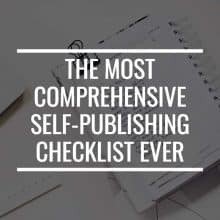
Self-publishing an eBook is a potentially daunting task. Let me break it down for you in 25 points that you can tick. Read on and follow our self-publishing checklist so you can publish that eBook successfully.
Whether you’re a beginner or an old-timer, self-publishing can be a gargantuan, overwhelming undertaking.
Save yourself time, aggravation, and from preventable mistakes.
Don’t miss any crucial steps that can delay or even hinder your eBook’s launch.
Follow the 25-point self-publishing checklist below and download your own copy so you can refer to it during the entire process.
When writing an eBook, you shouldn’t aim to make everyone buy from you. That’s a surefire way to failure because there’s no way your eBook is going to appeal to everyone. The more you aim to please everyone, the more you’ll end up pleasing no one.
A more feasible, practical approach is to find your niche first. What topics are you confident that you can teach someone else about? What’s your expertise? What are you good at? What can’t you stop talking about?
Next, get to know your target audience: a smaller group of people who will find your eBook useful and become loyal readers and followers. These are the people you will write your eBook for, so these are the people you should know most of all.
Ask yourself the following questions to get to know your target audience:
Before you start writing your eBook, it would be nice if you had some idea whether your eBook is going to be bought or not. Here are some ways to validate your eBook idea.
Ask! If you already have a mailing list, you can simply ask them what they wish they knew more of. You can email them a multiple-choice survey with a freeform text box at the end so they can type in their own words.
Review your popular blog posts. If you’re already blogging, and you’re covering topics that you plan to cover in your eBook, reviewing your most popular blog posts should give you an idea of what your audience is looking for.
Find other books/eBooks on the topic. You don’t need to read the entire thing; instead, glance at the table of contents to see what topics and subtopics are covered. Important: Don’t copy the content! People will find out eventually, and aside from losing your readership, you’re likely to get sued.
Writing your eBook is probably the most important step of the entire publishing process. No eBook, nothing to publish.
Here are some things to keep in mind when you’re writing.
Establish a writing routine. Set aside a definite block of your day (2 hours minimum) and dedicate it to just writing your eBook.
Start with an outline. When you have the concept for your eBook, draw up an outline so you don’t lose your flow when you’re writing. Then, flesh the outline out into chapters and subchapters. This makes it easier for your readers to scan your eBook as well.
Make your content interesting. Even the most compelling topic can be boring when the writing is blah. Include examples to illustrate your point. Facts are easier to remember when told in the context of a story. Include a little humor in an otherwise serious subject, but just enough to be engaging.
Make your content readable. Unreadable content is worthless content. Use simple, direct words as much as possible. Use shorter paragraphs that are easier to scan. Don’t be afraid to use a little text formatting (e.g., bold, italics, underline) to stress important points. Add images when appropriate.
Never lose sight of who you’re writing for. The language and the overall look of the eBook should catch the attention of your target audience. More importantly, the contents should be about their specific concerns and the solutions to these concerns.
Always be providing value. Your eBook must have a clear purpose; it must add something to your readers’ lives and make them better.
When you’re done with the writing, spend a good chunk of your time thinking of the title of your eBook.
Your title deserves special attention because it’s crucial to your marketing effort, your book cover design, and ultimately getting your target audience’s attention.
A good title is:
The fact that you’re self-publishing doesn’t give you an excuse for your eBook to look unprofessional.

They’ll probably flip right past them, but these pages still add to the professional look of your eBook.
Here are the extra pages you’ll want to include in your manuscript.
There are plenty of resources about how to compose these pages. Alternatively, you can look at physical books or eBooks published by a big-name publisher; these books typically have these pages and you can get ideas on how to compose these.
Quite frankly, you’re too close to your work for you to be able to copy edit your own work effectively. The smart thing to do is to hire a professional copy editor to help you fine-tune your eBook. A professional can help you with your style, structure, consistency of your writing voice, and even fact-checking when applicable.
If your copy editor suggests some major changes to your draft, you might have to rewrite some parts of it. There might even be more than one cycle of rewriting and copy editing but stick with it to make your eBook even better for your readers.
Aside from higher-level copy editing, you need to have a proofreader go over your eBook, not to mess with the structure and flow, but to make sure there aren’t any cosmetic spelling and basic grammar mistakes.
You should already be using a grammar and spelling checker while writing, but there’s still a chance that you or your copy editor might still miss some typos or minor grammar issues.
Aside from the eBook title, the cover visuals of your eBook is one of the first things potential readers will look at when shopping around, so you’ll need to pay special attention here as well.
You can either design this yourself or hire a book cover designer to do this for you. Either way, make sure that the overall aesthetic (i.e., imagery, fonts, colors, text placement) fits your eBook and is eye-catching for your target audience.
If you want to sell a paperback version of your book, bear in mind that you also need to design the spine as well as the back cover.
The appearance of your eBook when your readers open it up makes an impression on your readers. You want to maintain that professional look they get when they look at your eBook cover. Again, you can either do this yourself or hire a designer to format the inside of your eBook, but either way, make sure the aesthetics fit your eBook.
Chapter titles, chapter openers (i.e., the first sentence/letter of a chapter), headers, blockquotes, bulleted and numbered lists, tables, and diagrams should all be designed and formatted to appear correctly.
Formatting is most important if you plan to release a paperback version of your book. If not, you still need to make sure that the visual elements appear as they’re supposed to appear in different e-readers.
Again, this depends on where you want to sell your eBook. If you plan to sell to Amazon, you need to have a .mobi format of your eBook; for the paperback version, .pdf; .epub for most everything else.
It’s advisable to have devices that can read all the formats of your eBook so you can test everything out yourself. If you don’t have (for PC: Adobe Digital Editions, calibre; for smartphones: Kindle app, iBooks app, Kobo app).
If you don’t have social media accounts yet, now’s the time to create them. At the minimum, you should have Facebook, Twitter, Instagram, and Pinterest up. You can start teasing snippets from your upcoming eBook to help generate interest, and keep it up until you actually launch it.
Ideally, you should be starting this mailing list as early as the writing phase, so you have a segment of your target audience who have expressed their interest in your eBook and who you can market to.
Who better to inform first that you’re launching an eBook than your blog readers and subscribers? They already know your content, and if they like your content, then they’ll probably like your eBook.
ARCs are (usually) digital copies of your book that you can send to your mailing list subscribers, family and friends, as well as other bloggers in your niche so they can read and review your eBook and give you their feedback.
You might receive feedback that inspires you to rewrite some parts of your eBook, so be ready to add more time as you give back the rewrite to your copy editor, designer, and proofreader prior to publishing.
When you ask for reviews, it’s your responsibility to make sure that they indicate clearly that what they reviewed is a free copy. You can compose the disclosure in advance and ask them to copy and paste it at the end of their review.
Emphasize the need for genuine reviews; you want reviews that other readers will believe. Having overly glowing reviews could signal to the eBook store that either the review is paid or it’s a fake review.
This may be a point of contention among self-publishers, but the general rule is that you need an ISBN unless you’re selling your work on Amazon ONLY and in eBook format ONLY.
A discussion on this takes a while, so here is an extremely helpful article on why you need to get your own ISBN. It also covers how you can get ISBNs.
Royalties earned in the US are automatically taxed 30%, at least by Amazon. Submitting your tax requirements to them will make the process go easier so you’re not wasting one cent on paying taxes that are already charged by your publishing platform.
Amazon KDP has an informative article on tax requirements that I recommend reading if you’re selling your eBook on Amazon.
Aside from your finished, formatted eBook, you’ll need to get some other requirements ready, depending on the publishing platform you plan to work with. Typically, they ask for a long book summary as well as a short one, a bio or “About The Author” write-up, and a professional headshot.
Once you have all these requirements together, you can now submit your book to your chosen publishing platforms and distributors. Make sure to review each company’s requirements before you submit to make sure that you don’t miss important ones and delay the release of your eBook.
You’ll need your media kit for when you start marketing your eBook, but chances are you already have some of its components.
These are perfect for your About Me page in your blog, if you already have one. That way, every time a blogger or an editor asks you something about yourself or asks you to tell you more about yourself, you can send them a link to this page and they can help themselves without any more back-and-forth.
A tried-and-tested method to market your eBook is to submit it to various book promotion websites. Readers go to these websites and subscribe to their newsletters to be notified of promotions and deals on eBooks.
Thus, having your eBook featured in one of these websites lets you reach a wider audience that you wouldn’t otherwise have access to.
Here are some of the top eBook promotion websites:
If these aren’t enough for you, here are 127 ebook promotion websites(!) you can submit your eBook to.
You don’t always have to plug your eBook, especially if most of your subscribers already bought it. Instead, you can focus on asking them to review your eBook and promoting it to others.
Again, you don’t always have to plug your eBook, since your followers probably bought the book. Holding a Facebook Live or a Twitter Q&A session can do a lot, especially if you run a contest or giveaway at the same time.
If you have the budget, social media ads can also give you an extra boost of readers. But nothing beats actual engagement with your social media followers and fans.
When you’re a blogger, working with other bloggers and being featured on their blogs is a good opportunity to reach new people in your niche.
You may be selling an eBook, but promoting it in person may just be the push you need to get the word out and get your eBook in the mainstream.
Attend conferences, networking events, and festivals to get to know people and promote your eBook. You can even have a book reading/signing at your local library, schools, and even coffee shops.
Self-publishing your eBook may seem like a daunting task, but it doesn’t have to be. It’s going to be a ton of hard work, and it’s going to take some time.
I hope this self-publishing checklist can help you focus on the crucial elements of getting your eBook published and find your way back in case you get a little sidetracked.
Here again is the checklist in list form.
Writing
Editing
Design And File Formatting
Pre-Launch Marketing
Publishing And Distribution
Marketing
Is this checklist something you’d use? Let me know in the comments!
JoAnne is your average, everyday, sane stay-at-home mom who believes in the power of the internet to make dreams come true. She has an insatiable appetite for chocolate, as well as all things internet marketing. She keeps up with the latest trends in blogging, affiliate marketing, e-commerce, and more.